How do I reset my password?
If you forgot your password, you can easily reset it.
Here is how you reset your password:
In the Tapkey App
Just click on the Forgot your password option in the app (1). Please keep in mind that this is only applicable if you registered with your email address (not via the "Login via Google" option).
You'll receive a link via mail. Et voilà! Just click on the link and assign a new password.
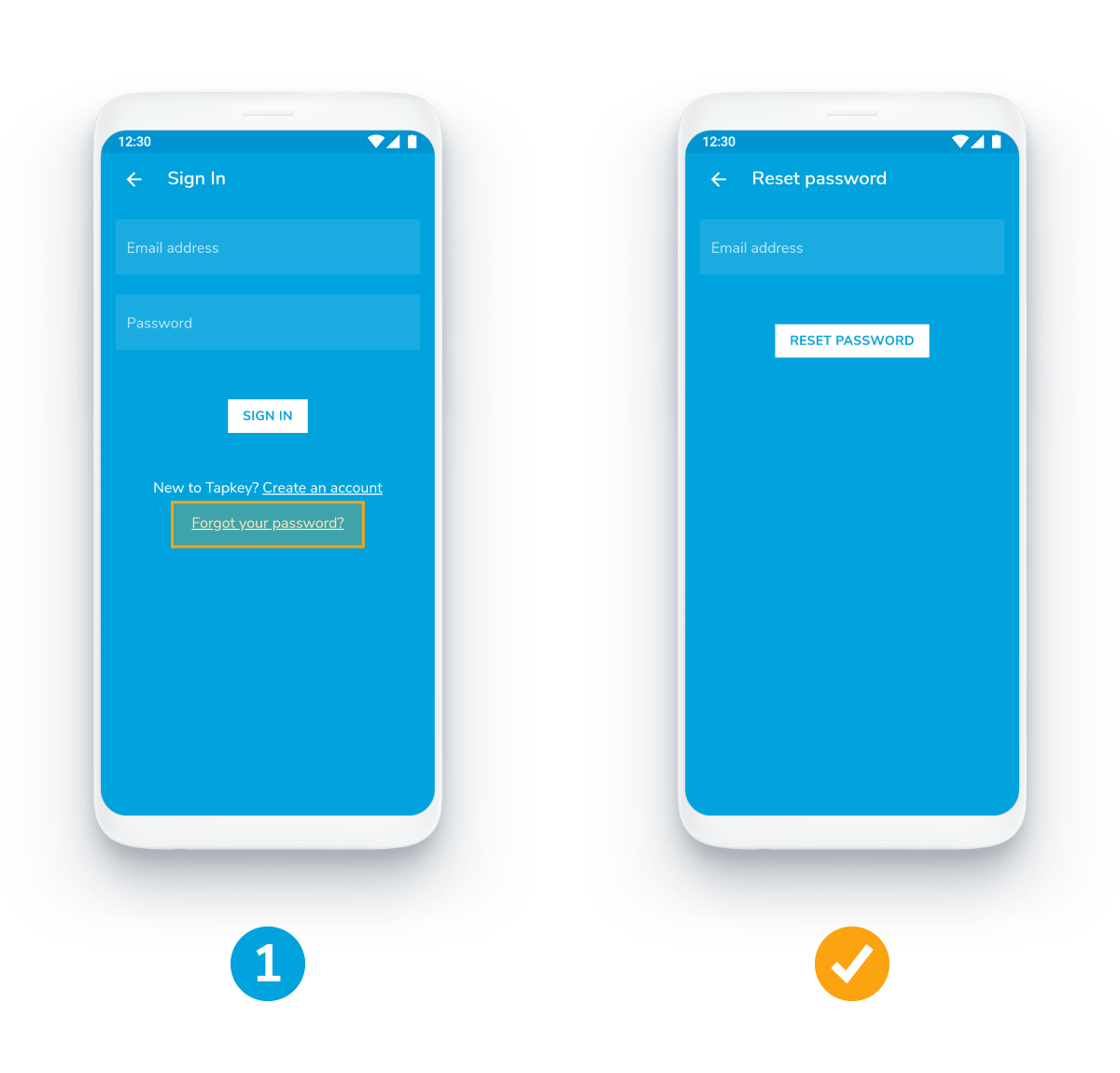
In the Tapkey Web Portal

1. Click Forgot your password?
In the sign-up screen you'll find the option of Forget your password?
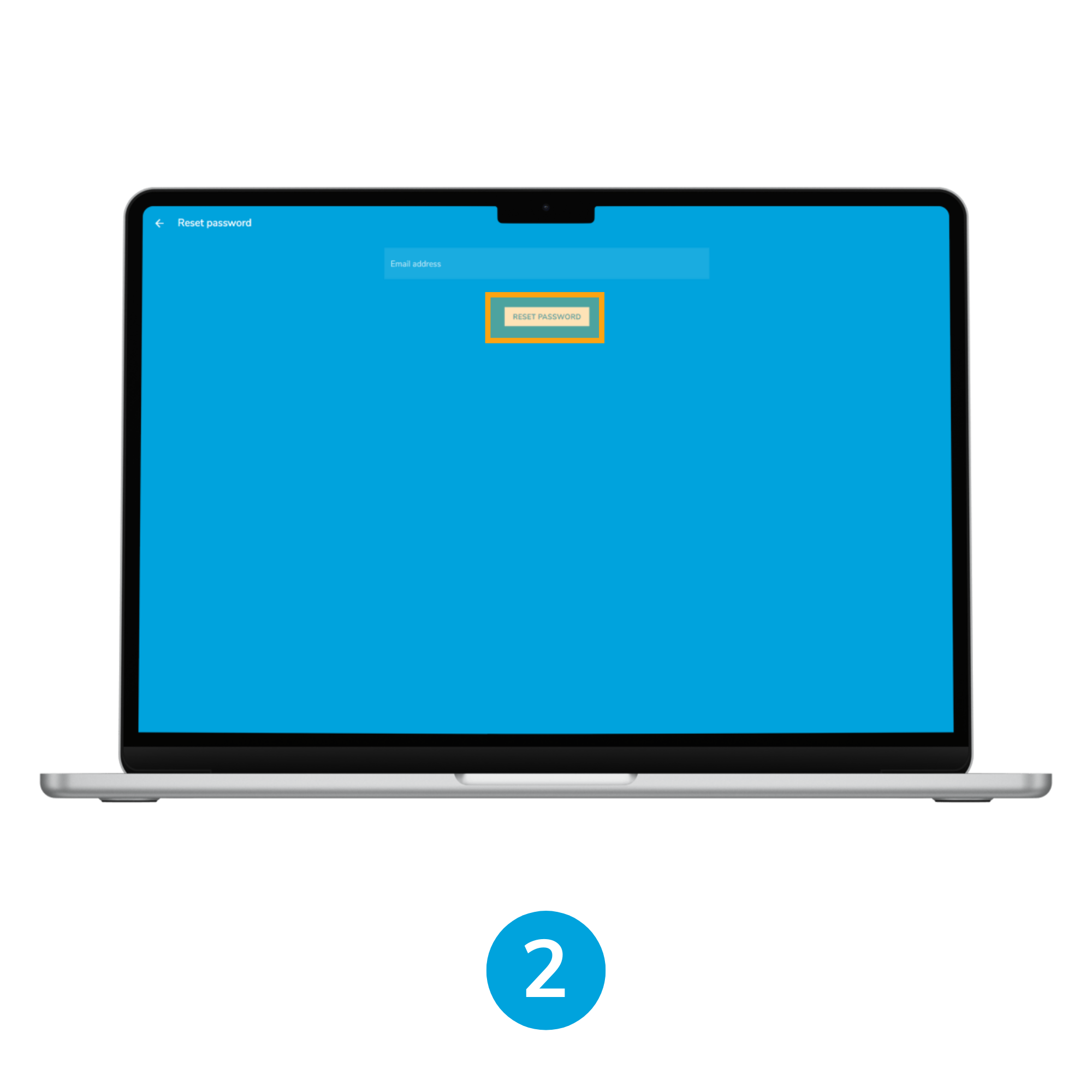
2. Input your email and reset your password
You'll get an email from us, there you will be able to set a new password!
Was this article helpful?
That’s Great!
Thank you for your feedback
Sorry! We couldn't be helpful
Thank you for your feedback
Feedback sent
We appreciate your effort and will try to fix the article