How to issue a grant for a lock group.
After you have created a lock group and added locks, you can now grant mobile access for a lock group. However, this is currently only possible for NFC transponders. This will save you a lot of time.
(Note: This feature will also be available for smartphone users at a later point).
Step-by-Step Guide
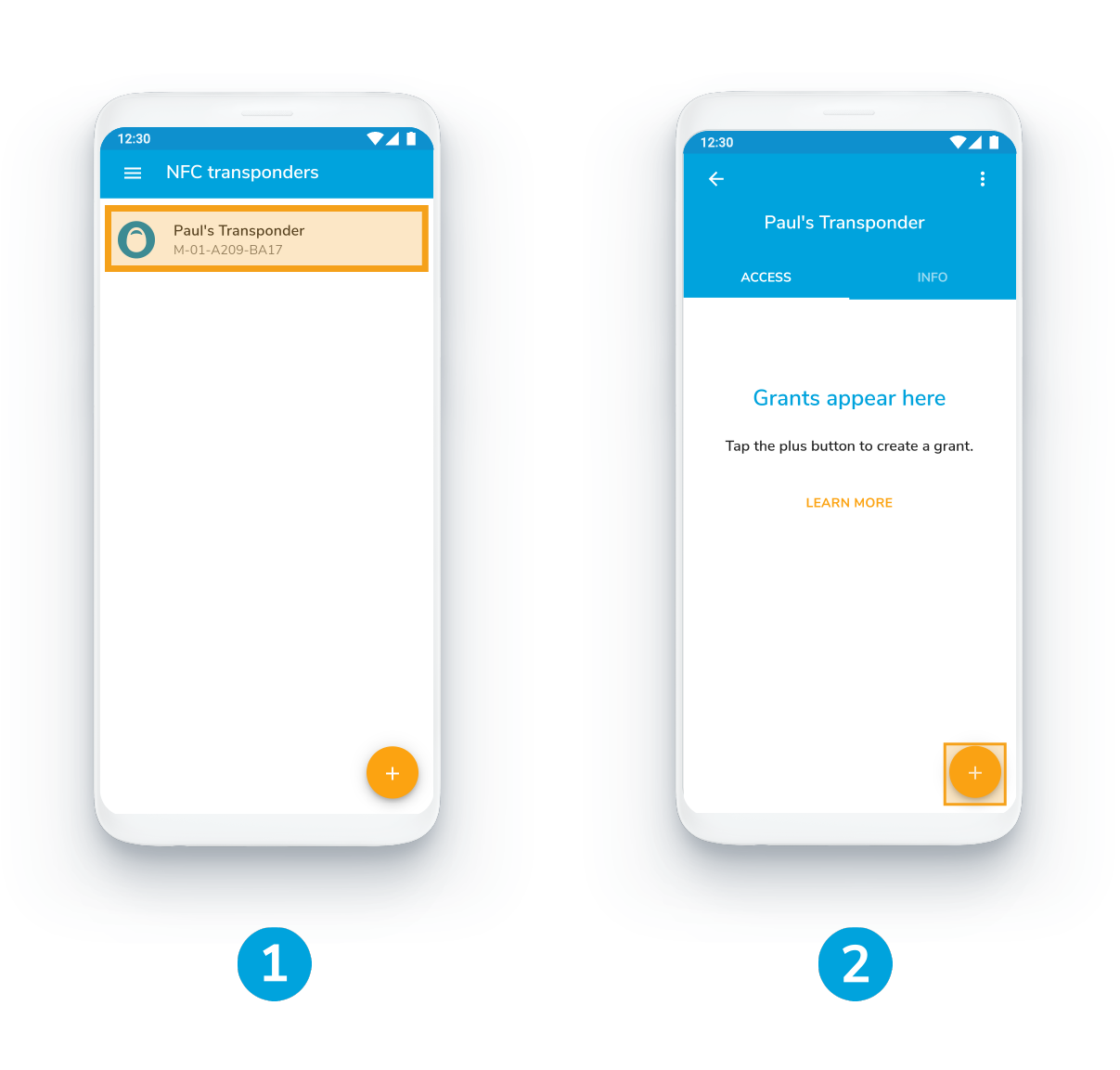
1. Select the specific transponder
in the menu item NFC Transponder
2. Press the + button to assign an access permission
Existing authorisations are listed.
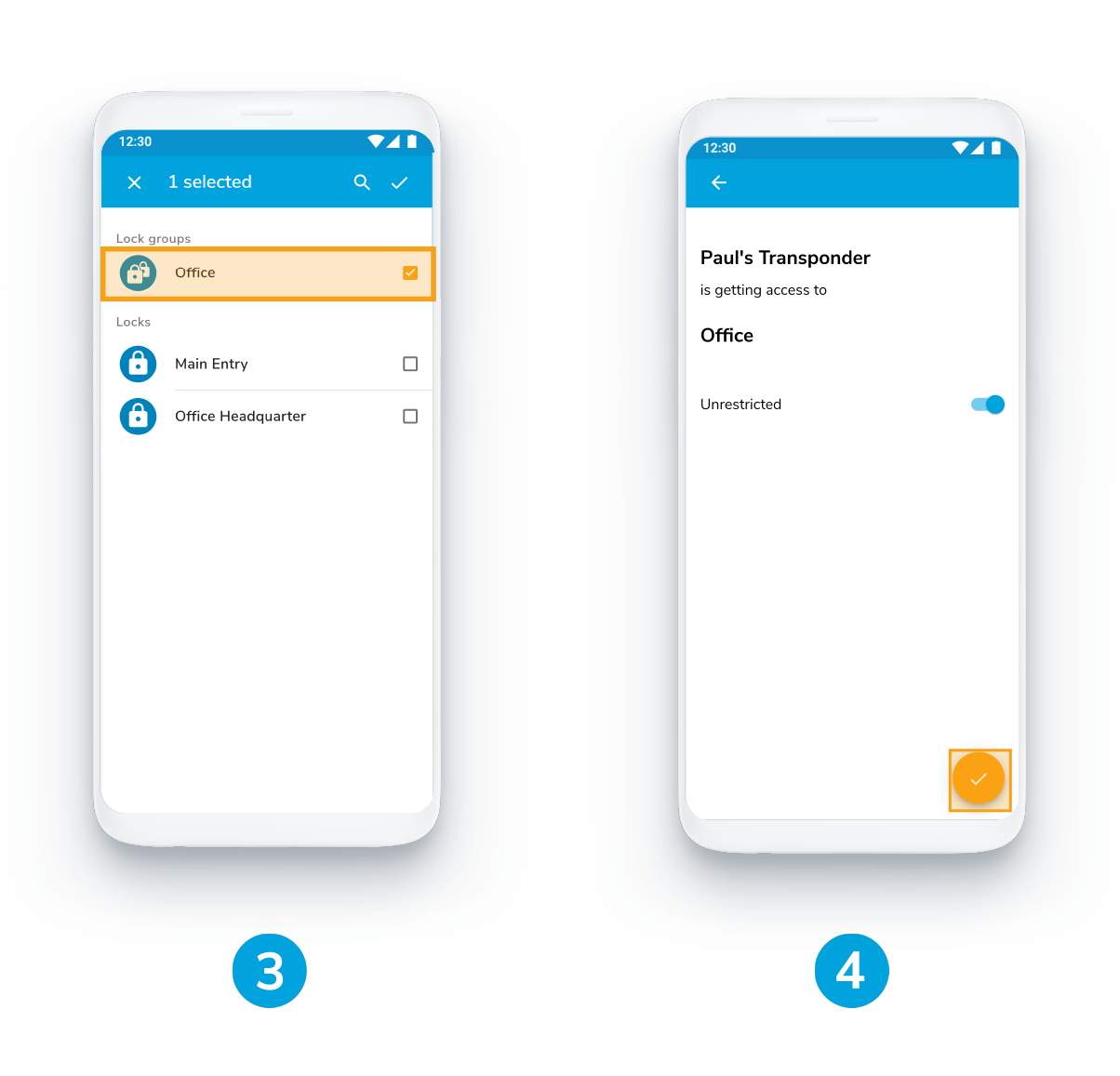
Office Mode not supported. Office Mode is not supported for Lock Groups.
3. Select the lock group
4. Tap ✔ button to grant access for the transponder
Optionally restrict validity.
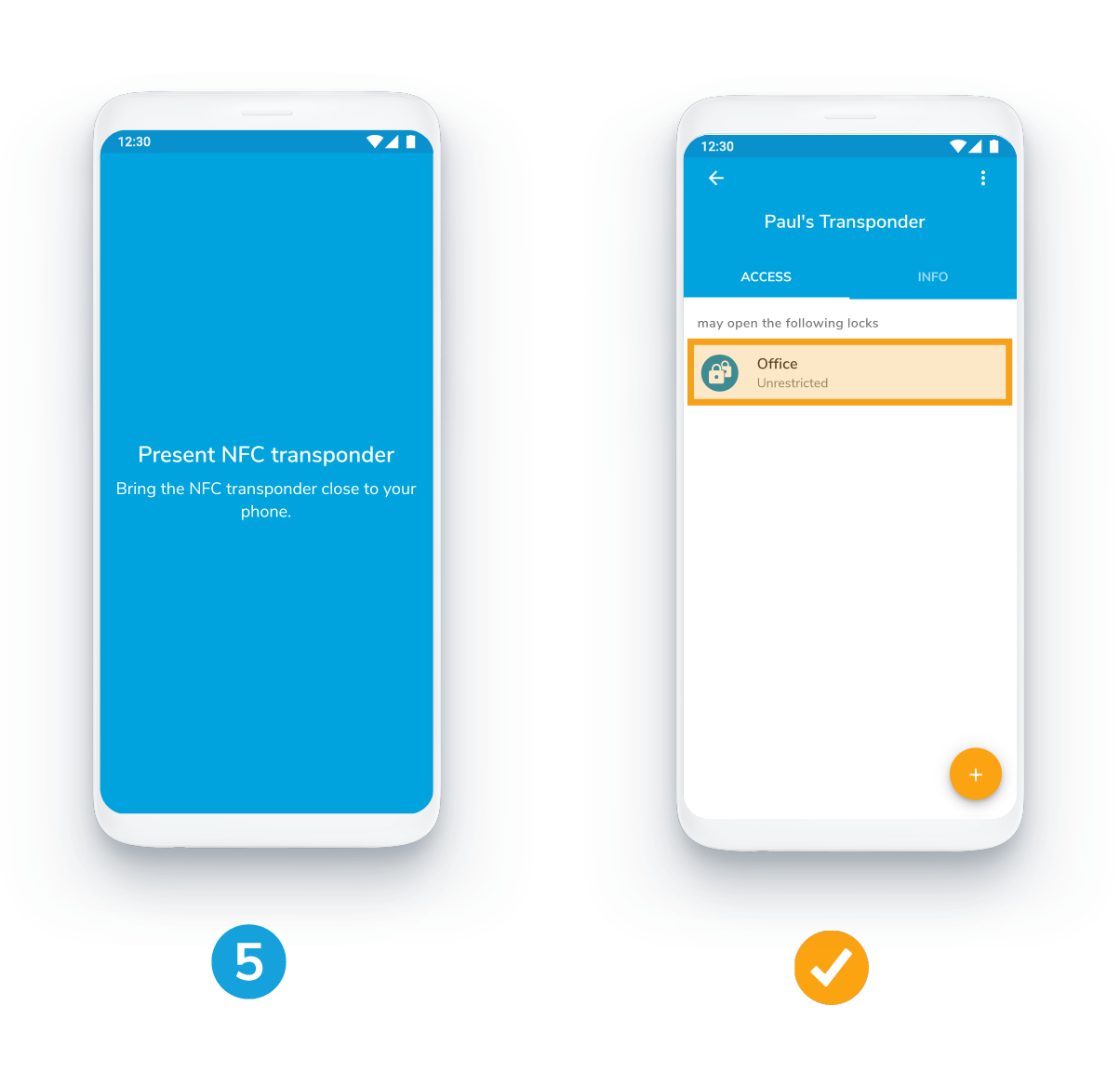
5. Bring the NFC transponder close to your smartphone
✔ Access is now granted for the lock group
The transponder can now open all locks of this lock group.
Was this article helpful?
That’s Great!
Thank you for your feedback
Sorry! We couldn't be helpful
Thank you for your feedback
Feedback sent
We appreciate your effort and will try to fix the article