Who can access my locking device?
In order to find out who is currently granted access to one of your locking devices, open the Tapkey app and choose Locks from the menu.
Select the locking device you are interested in (B). In case you have more than three locks you can also search for it (A). Press the tab Access and you will find a list of smartphone users and access mediums, that are allowed to access the locking device.
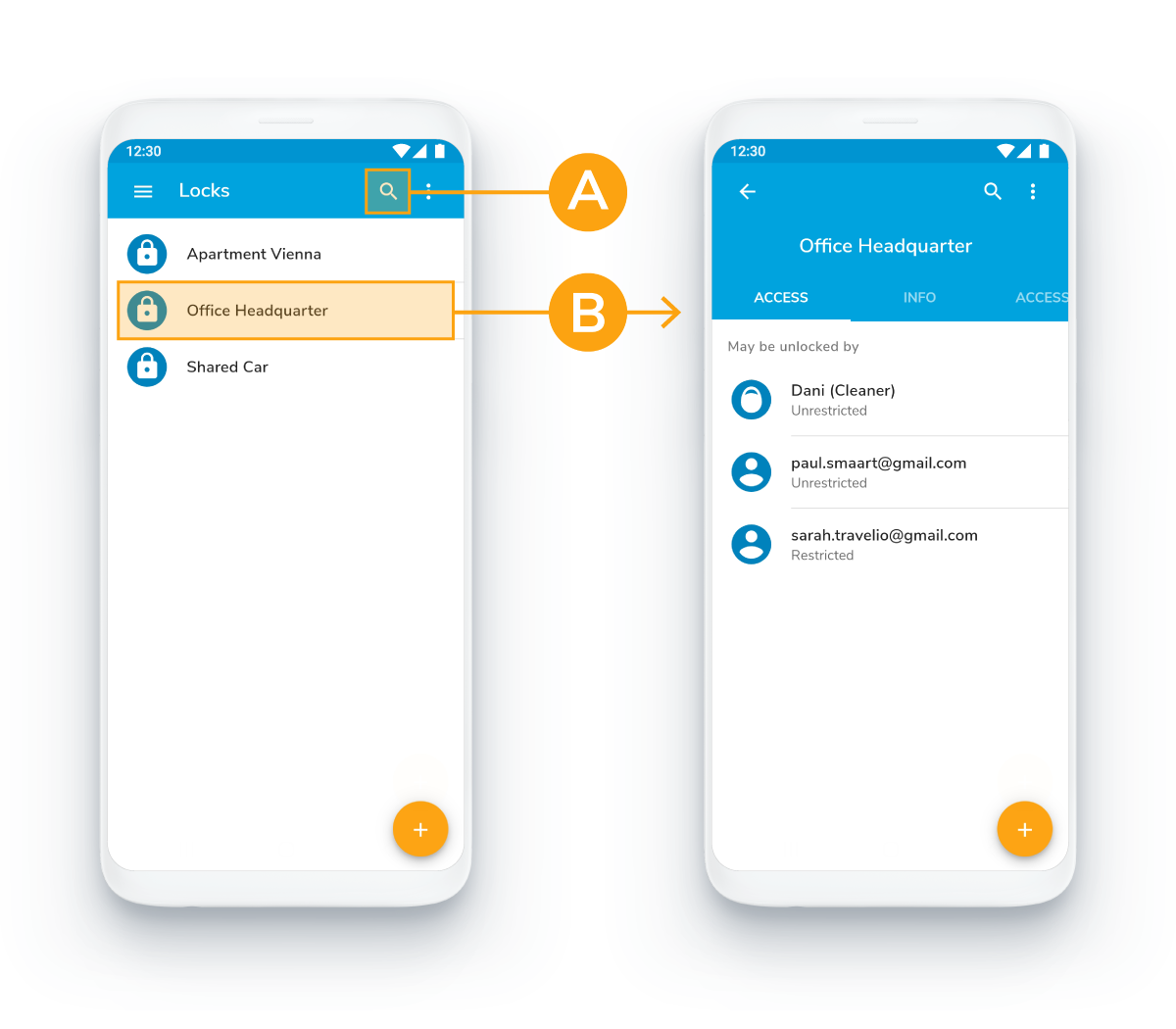
Was this article helpful?
That’s Great!
Thank you for your feedback
Sorry! We couldn't be helpful
Thank you for your feedback
Feedback sent
We appreciate your effort and will try to fix the article