How to send log data.
We want to offer you the best technical support. In case you are experiencing issues, please contact our support team and send your log data as well. This will enable them to analyse your problem as fast as possible. This is how it works:
A.) When you're logged in ...
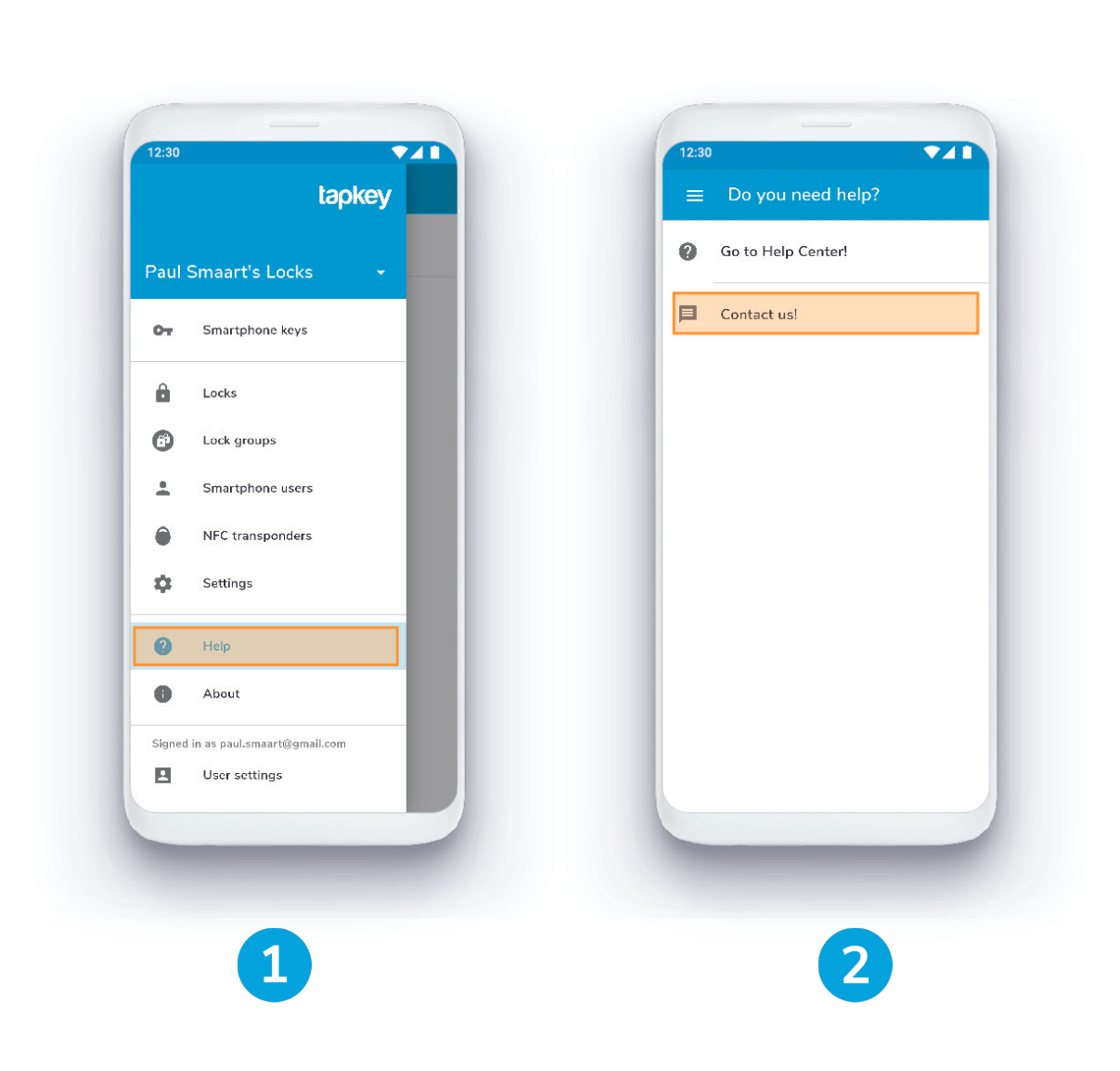
1. Open Help
2. Select Contact us!
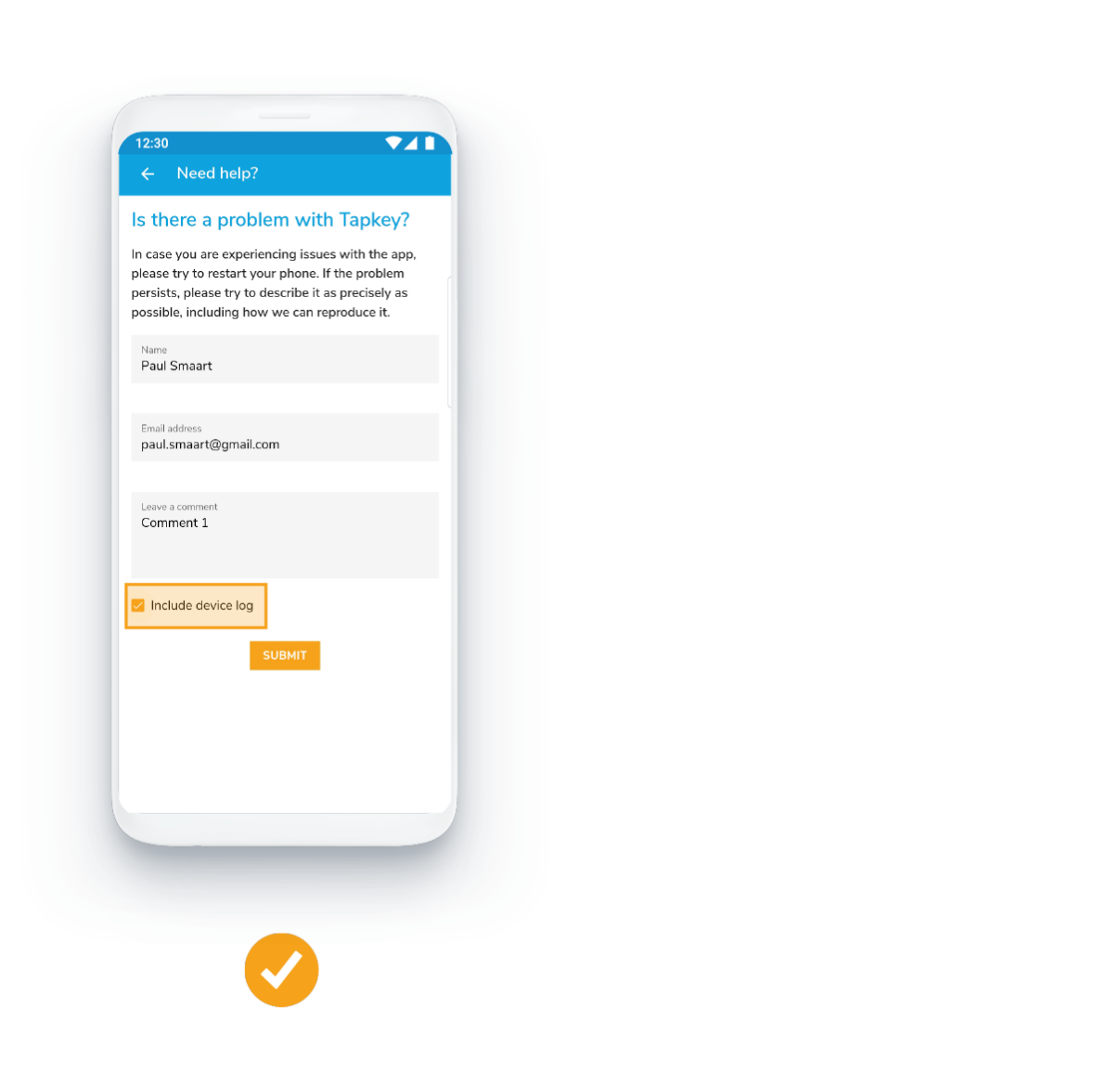
✓ Make sure to include the device log
and describe your problem in the comment field. This way our support team can solve your problem faster.
B.) When you're not logged in ...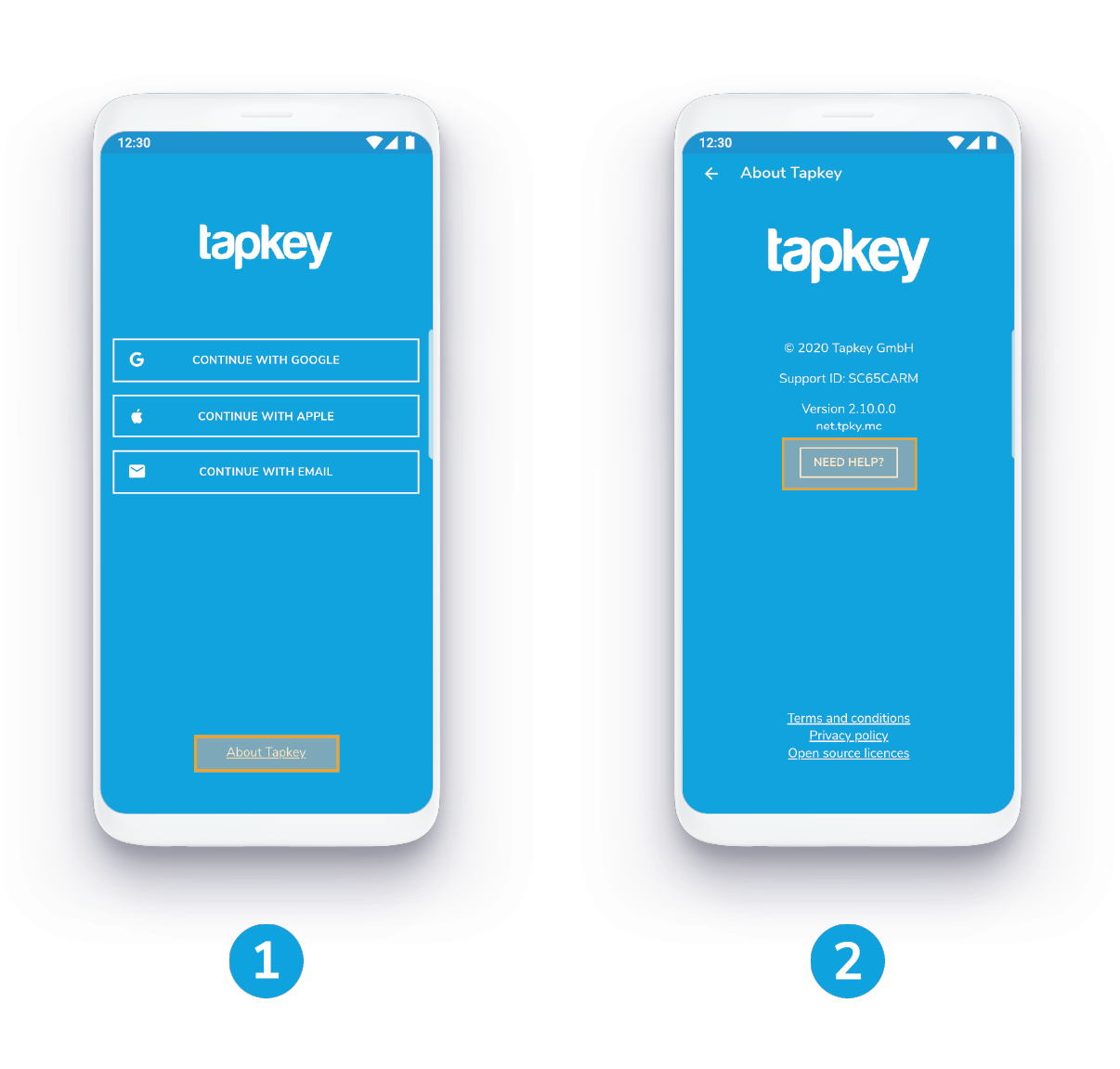
1. Press the button About Tapkey
right at the bottom of the registration process
2. Select Need help?
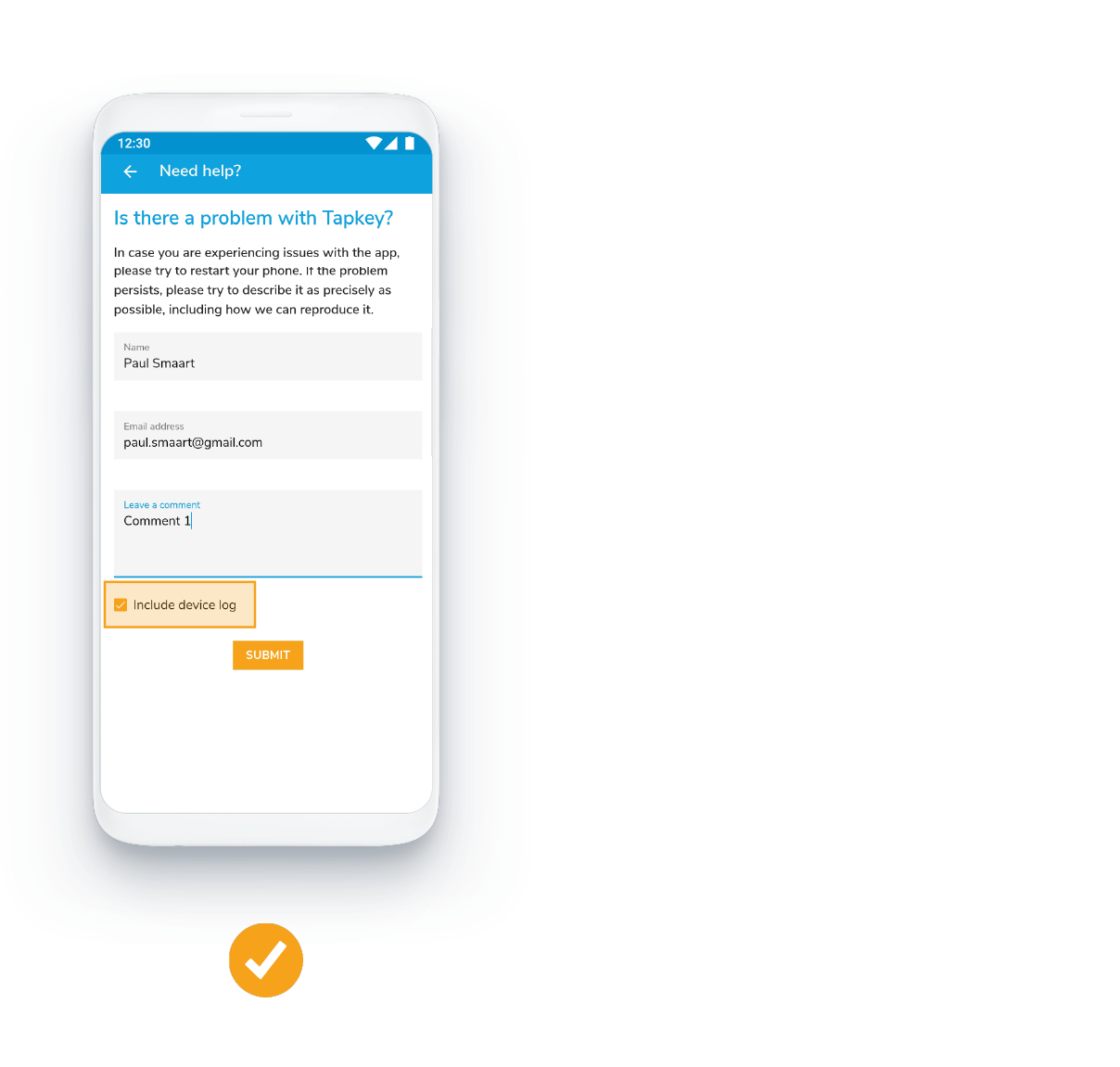
✓ Make sure to include the device log
and describe your problem in the comment field.
Was this article helpful?
That’s Great!
Thank you for your feedback
Sorry! We couldn't be helpful
Thank you for your feedback
Feedback sent
We appreciate your effort and will try to fix the article