How to cancel a Starter Plan on iOS devices.
There are many reasons why a plan just doesn't fit anymore. We understand that. So here are the instructions on how to cancel a certain plan on iPhones. First of all, open the system settings on your iPhone and follow these steps: 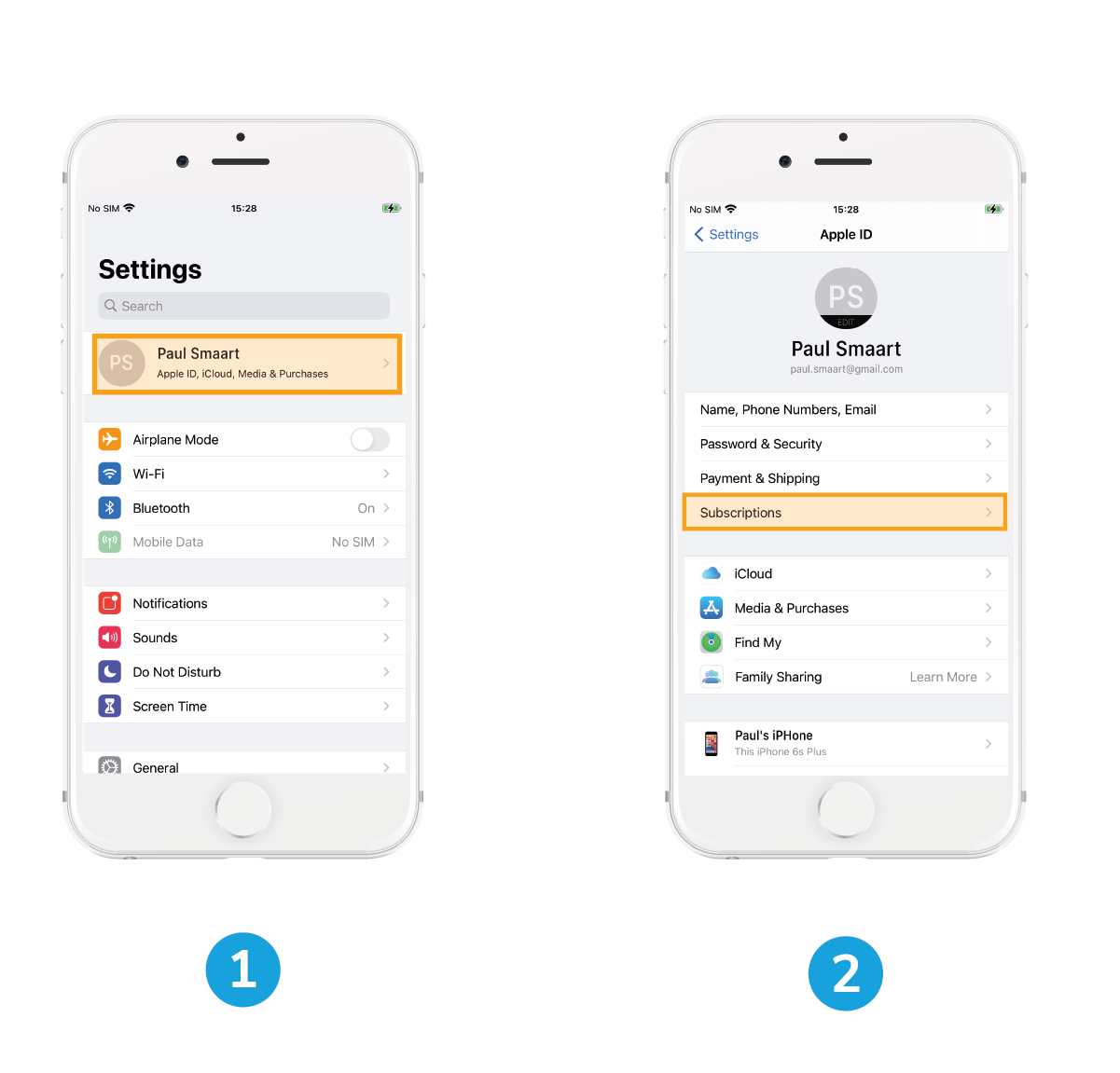
1. Select the settings of your Apple ID
in this case Paul Smaart
2. Open the section Subscriptions
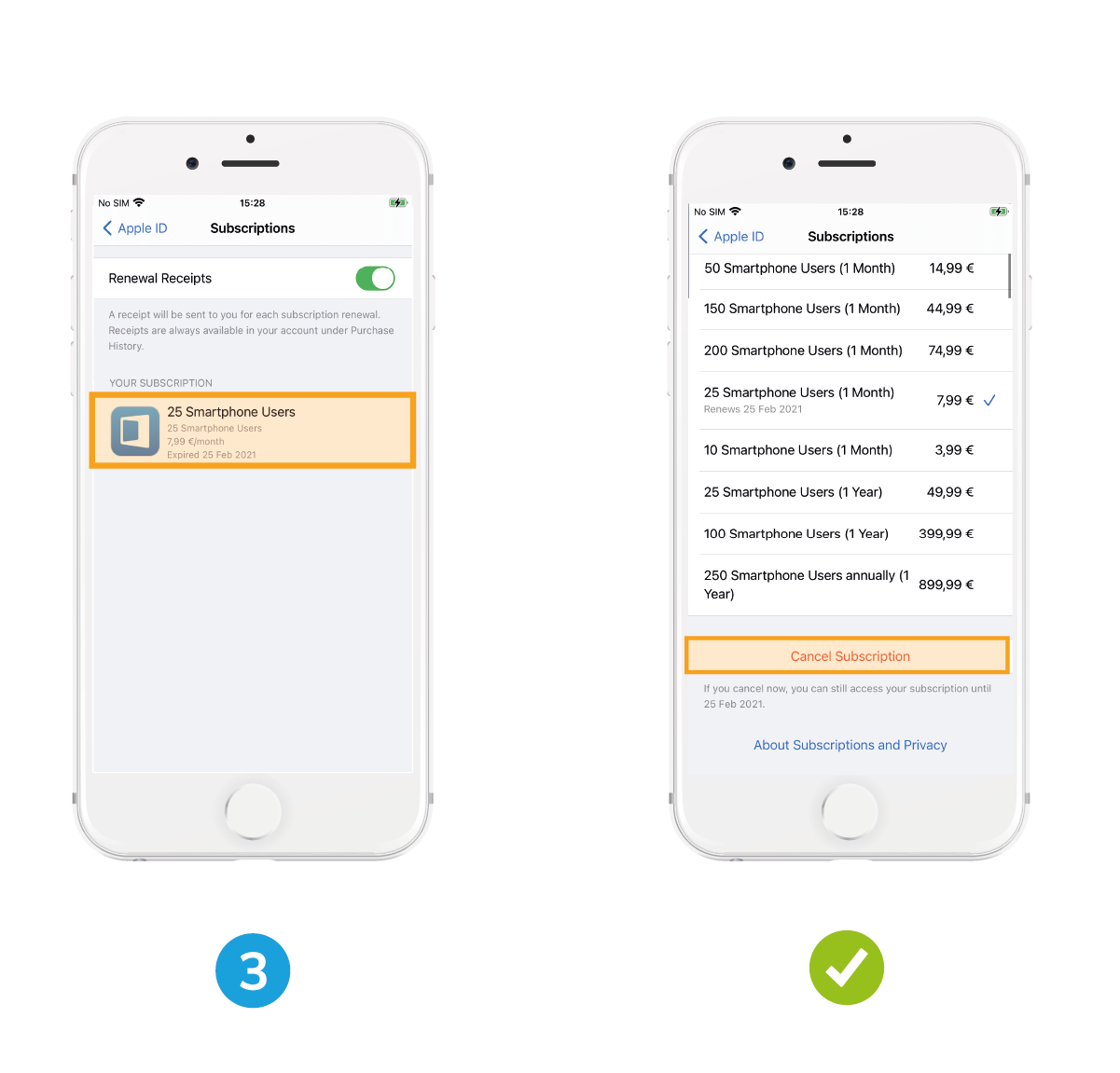
3. Choose your Tapkey subscription
✔ Scroll down and choose Cancel Subscription
Your subscription is now cancelled, but you can reactivate plan size at any time.
Was this article helpful?
That’s Great!
Thank you for your feedback
Sorry! We couldn't be helpful
Thank you for your feedback
Feedback sent
We appreciate your effort and will try to fix the article