How to cancel a Starter Plan on Android devices.
There are many reasons why a plan size just doesn't fit anymore. We understand that. So here are the instructions on how to cancel a plan on Android devices:
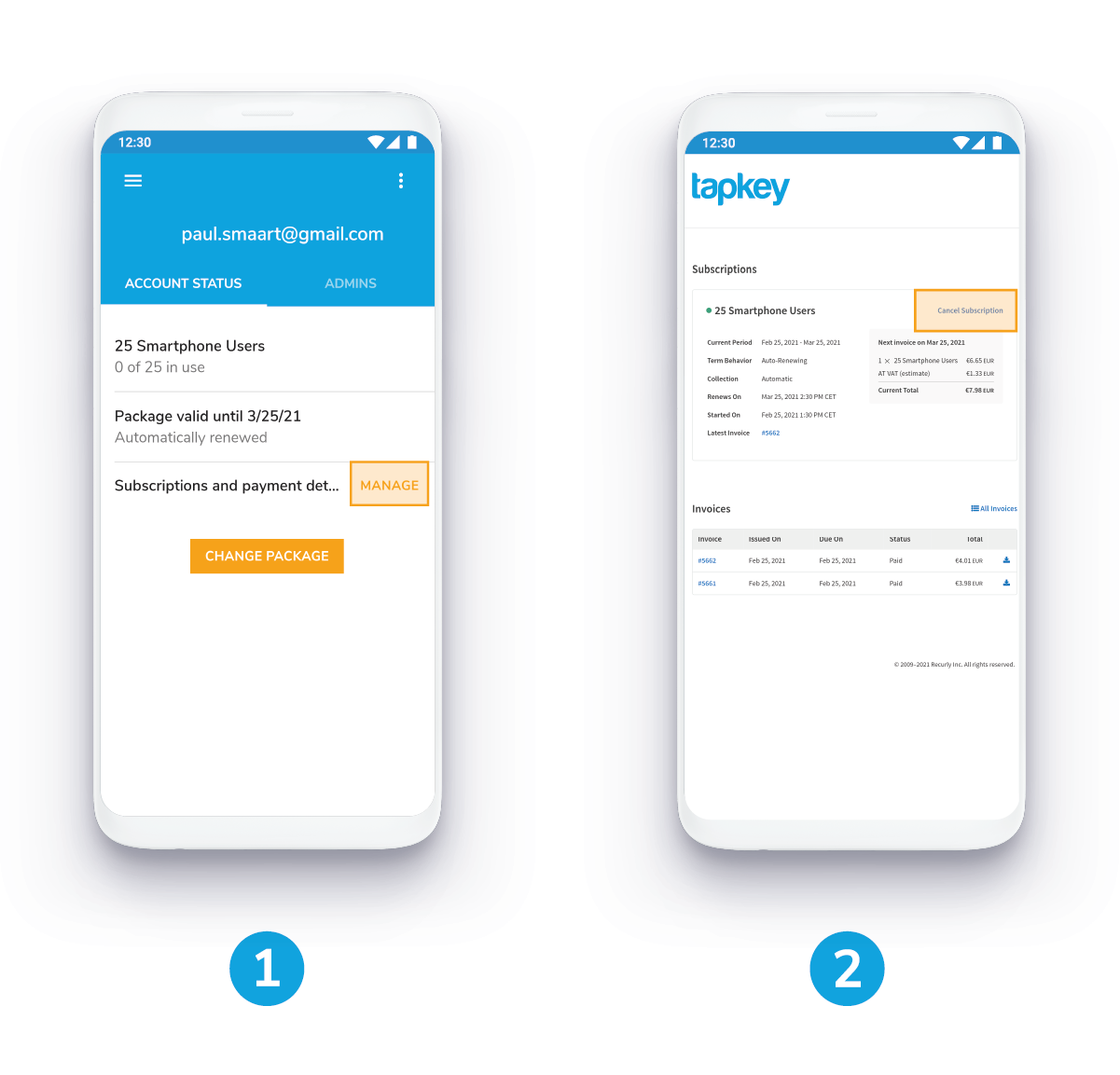 1. Press Manage
1. Press Manage
in subscriptions and payment details under your settings in the Tapkey app
2. Tap on Cancel subscription
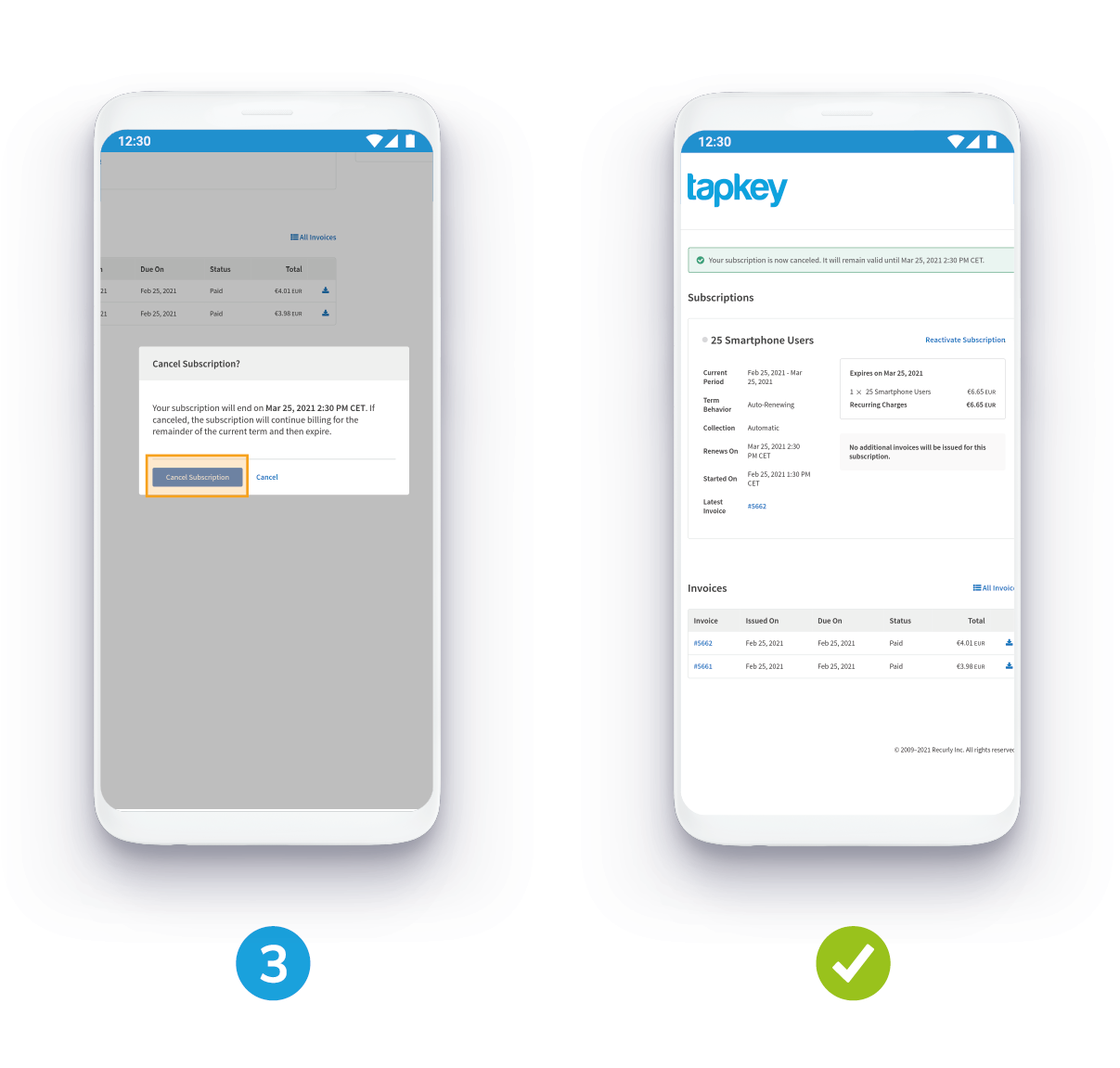
3. Confirm the cancellation
Please be aware that the subscription will continue billing for the remainder of the current term and then expire.
✔ Your subscription is now cancelled.
You can reactivate your plan size at any time.
Was this article helpful?
That’s Great!
Thank you for your feedback
Sorry! We couldn't be helpful
Thank you for your feedback
Feedback sent
We appreciate your effort and will try to fix the article