How to upgrade your Starter Plan on Android devices.
Need more smartphone users than currently possible in your plan size? No worries! It's super easy to upgrade to a higher volume.
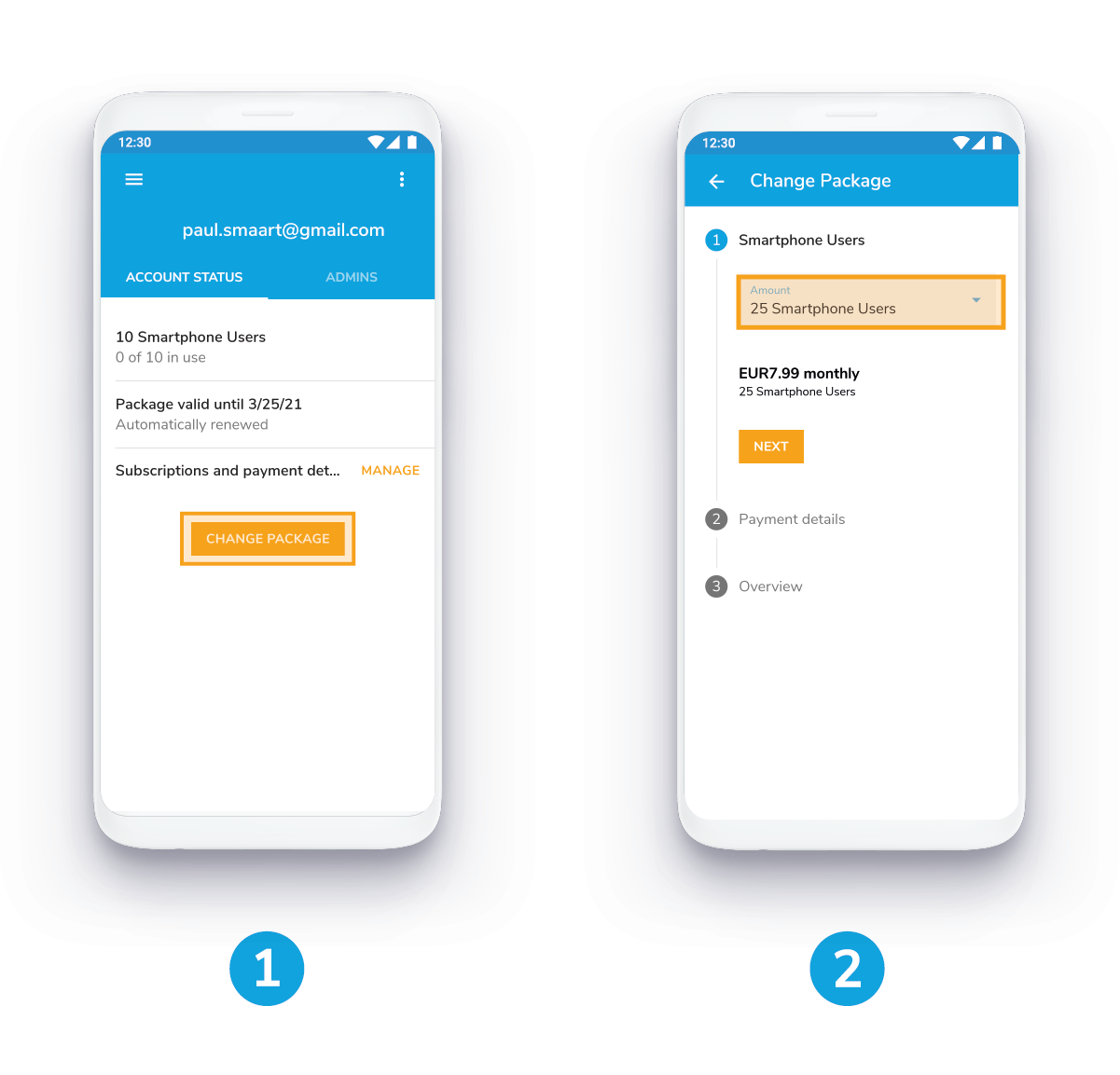
1. Press the Change package-button
under the settings in the Tapkey app
2. Choose a higher pricing plan
and click on the Next-button
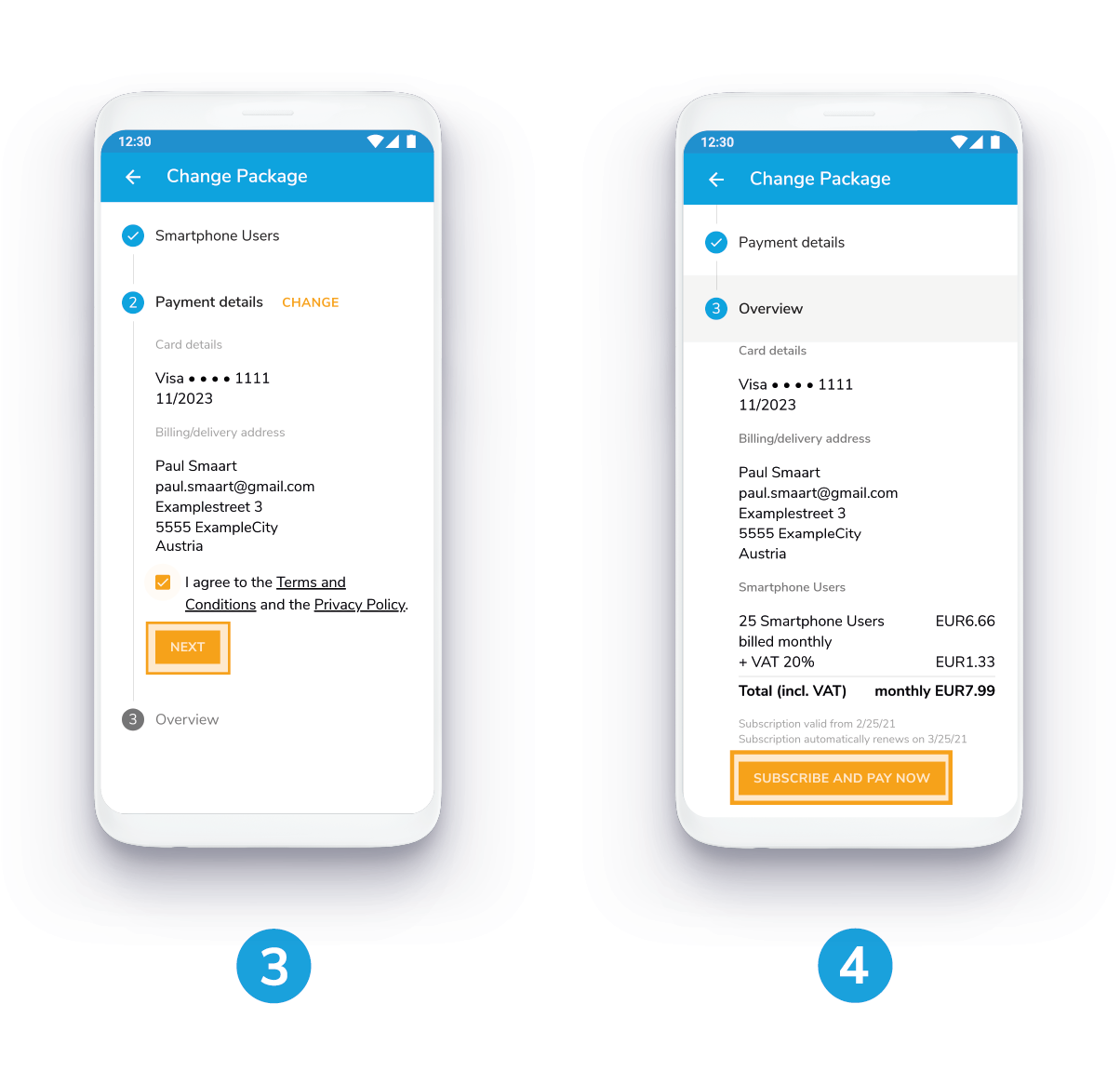
3. Confirm your payment details and press the Next-button
4. Tap on the Subscribe and pay now-button
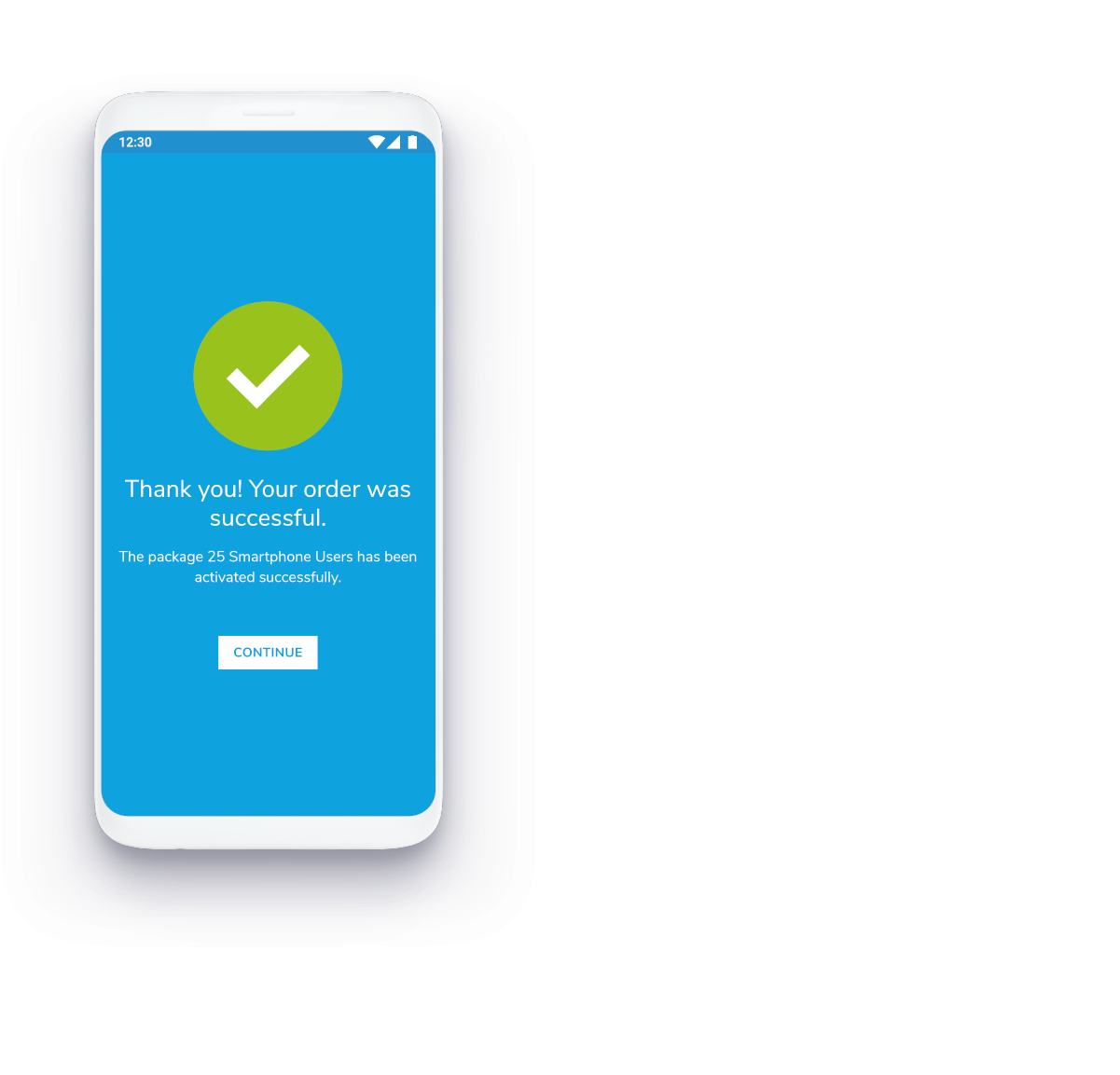
✔ You've upgraded your Starter Plan successfully.
Your new number of users is activated immediately. The unused amount of your current package is credited.
Was this article helpful?
That’s Great!
Thank you for your feedback
Sorry! We couldn't be helpful
Thank you for your feedback
Feedback sent
We appreciate your effort and will try to fix the article