I haven't received a verification email, what should I do?
If you haven't received a verification email, it can be a bit frustrating, ! Just follow these steps:
1. Check your Spam folder
The verification email might have ended up in your Spam or Junk email folder. It's a good idea to start by looking there.
2. Request a new verification email
If you can't find it in the Spam folder, you can try requesting a new verification email.
3. Attempt to log in
Use your login details to sign in. If your account hasn't been verified yet, a "not yet verified" message will appear.
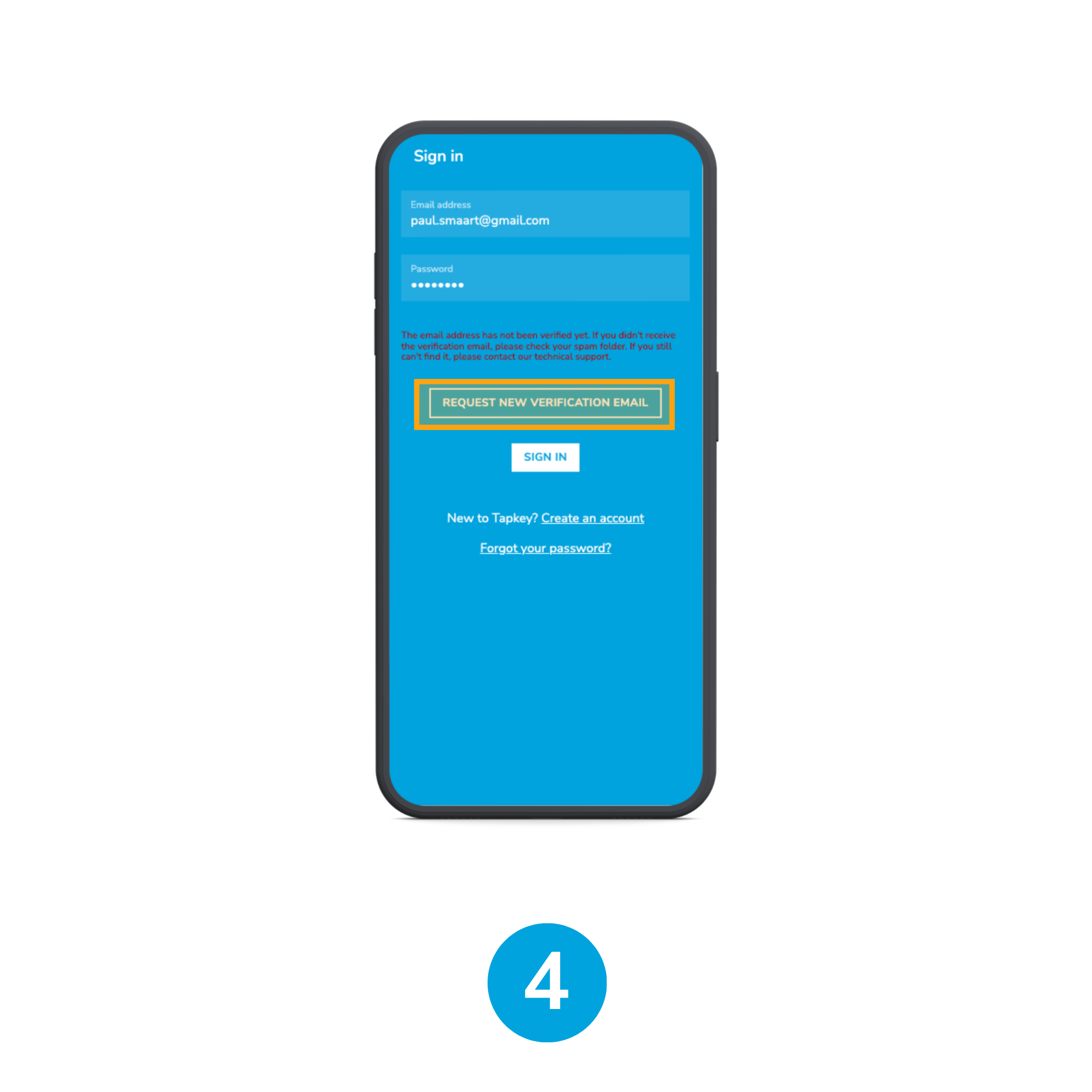
4. Request the verification email again
Within this "not yet verified" message, you'll find a Request Verification Email button. Click on it.
5. Check your inbox
Go back to your main inbox and see if the verification email has now arrived.
6. Recheck your Spam folder
If you still can't see it, it's worth double-checking the Spam folder.
If, after following these steps, you still haven't received a verification email, please get in touch with our support team or your email administrator. We're here to help!
Was this article helpful?
That’s Great!
Thank you for your feedback
Sorry! We couldn't be helpful
Thank you for your feedback
Feedback sent
We appreciate your effort and will try to fix the article